Get help at Codeberg
If the instructions in this page are unclear or incomplete, open a new issue in our issue tracker at Codeberg, and we shall assist you.
All the pages introducing the different aspects of the project "Pilgrimage for Democracy and Social justice".
If the instructions in this page are unclear or incomplete, open a new issue in our issue tracker at Codeberg, and we shall assist you.
The purpose of this page is to help new contributors getting started with git. We shall introduce the main commands that are typically used during a regular workflow.
The official git documentation is clear and extensive.
The following sections of the official documentation may be particularly useful:
Clone project with submodules
git clone --recurse-submodules https://codeberg.org/your-org/taiwan-project.git
If you forgot, you can still initialize it after cloning:
git submodule init && git submodule update
Add a dependency as a submodule in a new directory called "shared".
git submodule add https://codeberg.org/your-org/main-project.git shared
Update submodules
git submodule update
Reset submodule. It is useful when the submodule contained changes made for testing purposes.,/p>
cd shared/ && git reset --hard
Before submitting a pull request you must be aware of the following conditions and agree with them:
The best ideas for a mature democracy and social justice do not belong to any single person or organization. They belong to all of humanity.
Most of the content on this website is placed in the public domain. You can share, copy, duplicate, republish, modify all of the most important articles, and add your best ideas, research, and policy proposals.
There are, however, some minor exceptions for third-party material and code. You can check this page for details.
Create an account at Codeberg. In the examples below, we shall use the name "Theo" as the account name. Replace it with your own account name.
Go to the official repository and click the "Fork" icon in the top right corner.
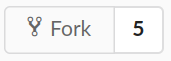
The following steps are to be performed in a console environment (either "konsole" or equivalent in Linux, or within the Windows console). The dollar sign "$" represents the console prompt (it could be the sign > on some systems, e.g. Windows).
Clone your own repository (the fork you just created). Use your own account name in place of "Theo":
$ git clone https://codeberg.org/Theo/PilgrimageForDemocracy.git --origin theo
Change to the code directory:
$ cd PilgrimageForDemocracy
Add the official repository:
$ git remote add pilgrim https://codeberg.org/DemocracyPilgrim/PilgrimageForDemocracy.git
See that you have the remotes properly configured:
$ git remote --verbose
theo https://codeberg.org/Theo/PilgrimageForDemocracy.git (fetch)
theo https://codeberg.org/Theo/PilgrimageForDemocracy.git (push)
pilgrim https://codeberg.org/DemocracyPilgrim/PilgrimageForDemocracy.git (fetch)
pilgrim https://codeberg.org/DemocracyPilgrim/PilgrimageForDemocracy.git (push)
Fetch all the code from the official repository:
$ git fetch pilgrim
Check all existing branches. The default local branch should be 'master'. All available remote branches are listed as well:
$ git branch --all
* master
remotes/theo/HEAD -> theo/master
remotes/theo/master
remotes/pilgrim/master
Before editing, it is better to create a new branch for each piece of content you would like to contribute. Use a meaningful name for your branch, instead of the example given: 'my-contribution'.
$ git checkout -b my-contribution
After having made the edits you wanted and committed them locally, you may push them to your public repository:
$ git push --set-upstream theo my-contribution
Remember to continuously rebase your repository with the upstream official repository. Do so daily or whenever you start working on the project.
$ git pull --rebase pilgrim master